How I Vibe Coded My Personal Website Into Something That Actually Feels Like Me
No templates. No wireframes. Just vibes, intuition, and a text editor.
I’ve built plenty of websites the “right” way: wireframes, templates, color palettes, hours fiddling with code or copy. It always felt like a slog.
This time was different.
Thanks to vibe coding, I skipped the tech headaches and followed my instincts instead. No endless setup. No overthinking. Just me, a blank canvas, and an AI tool that actually helped bring my ideas to life.
Today, I’ll share how I used vibe coding to build a personal site that looks good, works well, and (finally) feels like me, with way less effort than you’d expect.
My Old Site: Functional, But Not Me
Many years ago, my website, casandracampbell.com, was the center of my business. I built it out in WordPress, with blog content and landing pages that formed the sales funnel for my growth consulting business.
However, I slowed down that business after joining Shopify, and for a while, I wasn’t using the website anymore.
Then, when I launched Really Good Business Ideas last year, I knew it was time to update my online presence. I put together a simple “About Me” page with a short bio and a few links at the bottom for people looking for more (like information about my public speaking experience).
It worked, but it didn’t look great. It’s hard to find a WordPress theme for this type of layout (especially a free one), and my ability to dig into the code and customize it was definitely rusty. Since this was a nice-to-have and not core to my business, I knew it didn’t make a lot of sense to allocate much time or money to this project, and it would have to do.
Discovering Vibe Coding (and V0)
This year, something changed. My personal website is still a nice-to-have, not a core part of my business—that hasn’t changed. What has changed is the amount of effort required to make a nice website.
Enter vibe coding: a fast, intuitive way to build websites using AI tools that let you design and iterate based on feel, not formulas—no coding expertise required.
Platforms like V0 now let you sketch ideas in plain language, generate real code instantly, and tweak things on the fly so you can build something that looks and feels like you, without getting stuck in the technical weeds.
That kind of workflow simply wasn’t possible until this year. The tools finally caught up, and everything got easier.
Then, a few weeks ago, I asked Jeff Morhous 🦾 , a professional software engineer and vibe coding expert, to write a guest post about vibe coding best practices. In it, he recommended the vibe coding tool, V0, which I hadn’t explored yet. I really wanted to try it out, and finally updating my personal website seemed like the perfect project to put it to the test!
How I Built My Personal Website In V0
Getting started in V0 is shockingly easy. As soon as you load the website, you’re offered a text box where you can input your first prompt.

Not wanting to waste any time, I told the AI agent what I wanted to build. Some people like to spend a bit of time creating a clear and detailed prompt to describe what they want, but I prefer a lazier approach. I like to see what the agent will come up with on its own and then iterate from there.
Here’s the prompt I used.
I want to build a static website for my personal brand, Casandra Campbell. It should have the tagline: Big ideas, sharp analysis. Real-world results.And here’s what V0 came back with.
Not a bad start! I’m guessing it got the context for the dummy copy from the tagline in my prompt, or maybe it Googled me. I’m not sure!
From here, I got to work editing. I love to work in an iterative back-and-forth fashion, but this isn’t feasible when you’re working with a developer.
For example, I can ask V0 to move something around, look at it, decide I liked it better the old way, and ask V0 to move it back—all in a matter of minutes. If I tried to work this way with a developer, not only would it take ages, but they would probably fire me as a client!
This is why I love vibe coding. It makes it easy to just go with the flow and vibe your way to a polished product, no plan needed.
So this is how V0 and I worked over the next couple of hours, adding content and tweaking things as we went, finally iterating into the website of my dreams. It’s clean, crisp, and professional, and it tells my story the way I want it to be told.
It’s truly amazing that I could do this in a few hours without touching a single line of code or hiring any professional design or development support!
Once it was ready, all I had to do was point my domain name to V0 and deploy it.
It’s live, and you can check it out for yourself: https://www.casandracampbell.com/
You Can Do This Too
It used to be the case that rebuilding my website would take a weekend (or three), or a developer and a lot of decision fatigue. Instead, it took a couple of focused hours, no code, and zero stress.
Vibe coding with V0 gave me a creative playground where I could move fast, follow my instincts, and iterate until it felt just right. No overthinking, no perfection paralysis, just a smooth, modern site that finally reflects where I’m at now.
If you’ve been putting off your own personal site (or any small project) because it felt like too much work, it might be time to try vibe coding. The tools are here, and they’re finally good enough to help you build something great, fast.
Want to see more vibe-coded products? You’ll love this list! 👇
To endless possibilities,
Casandra
Can you do me a favor and tap the ❤️ below? It’ll help me out a lot!






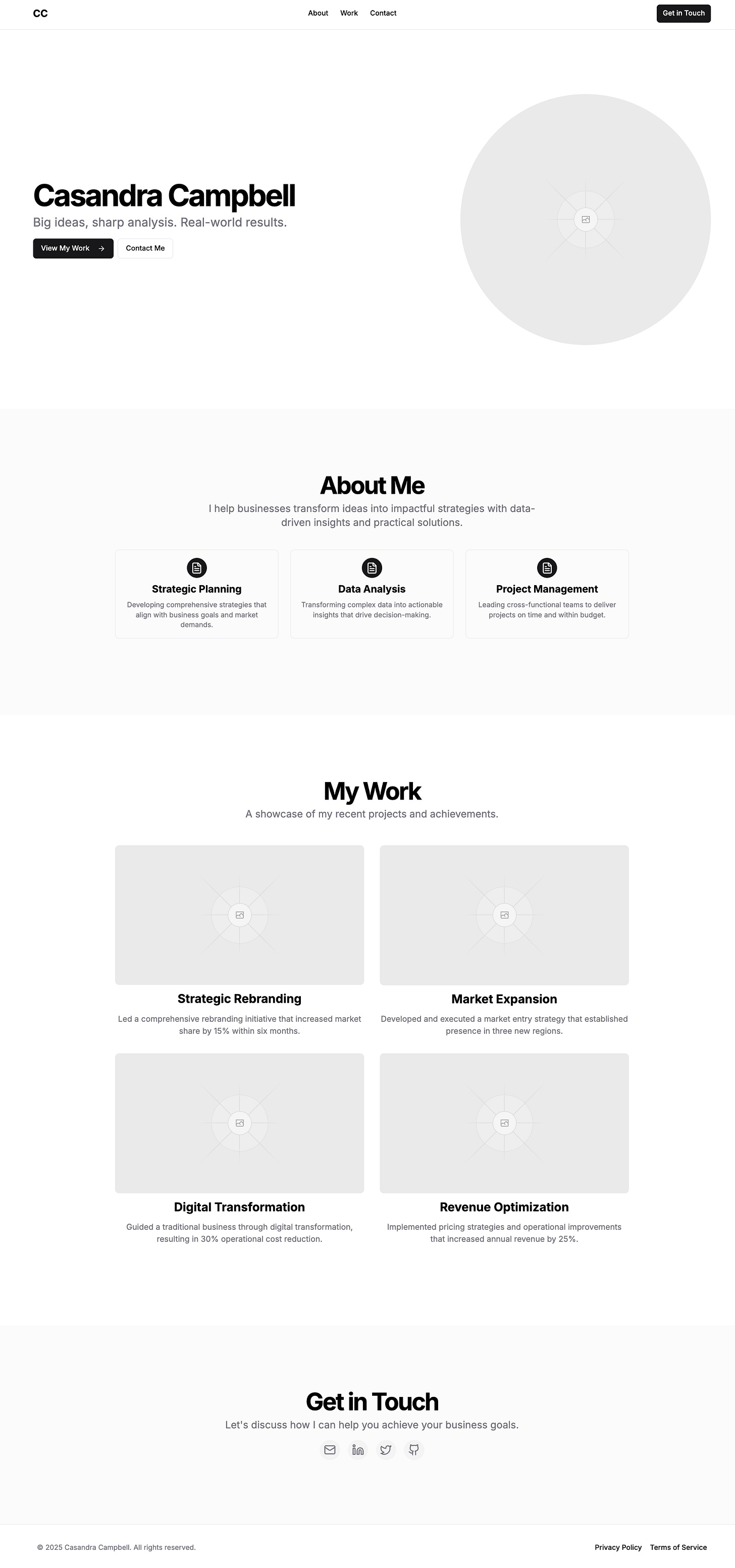

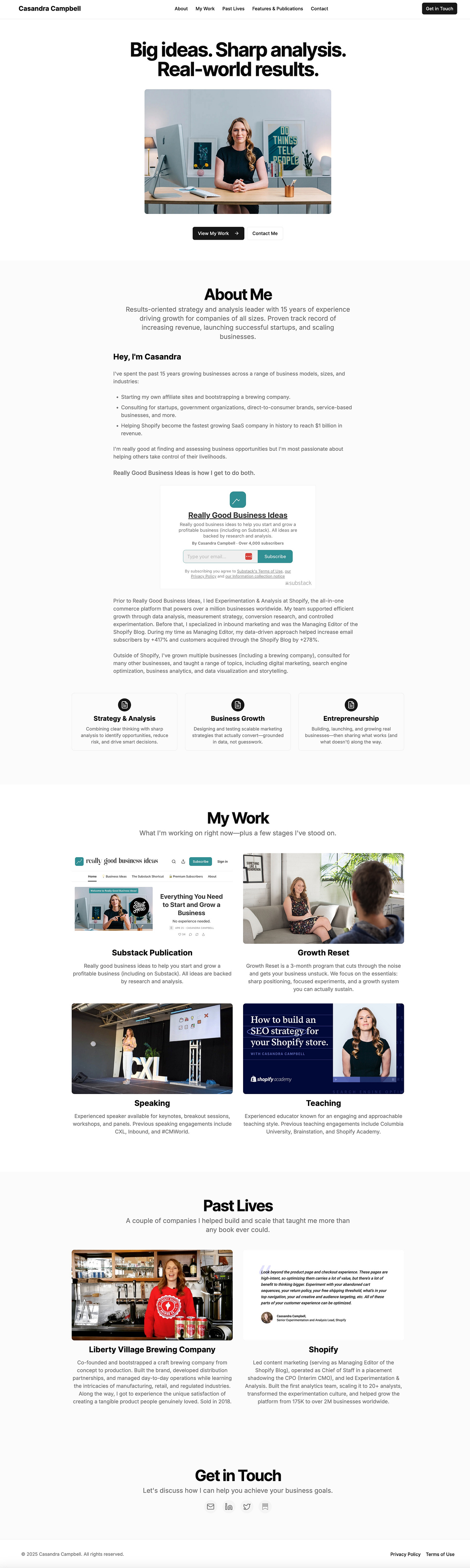

I like the Past Lives section - did you write any pieces on your experience Liberty Village Brewing Co. and Shopify? Think there must be some great stories to learn from there
Vibe coding is quite fun - I've been using it more to build automation scripts and small games to test the limits of the tools. But there's always more to learn